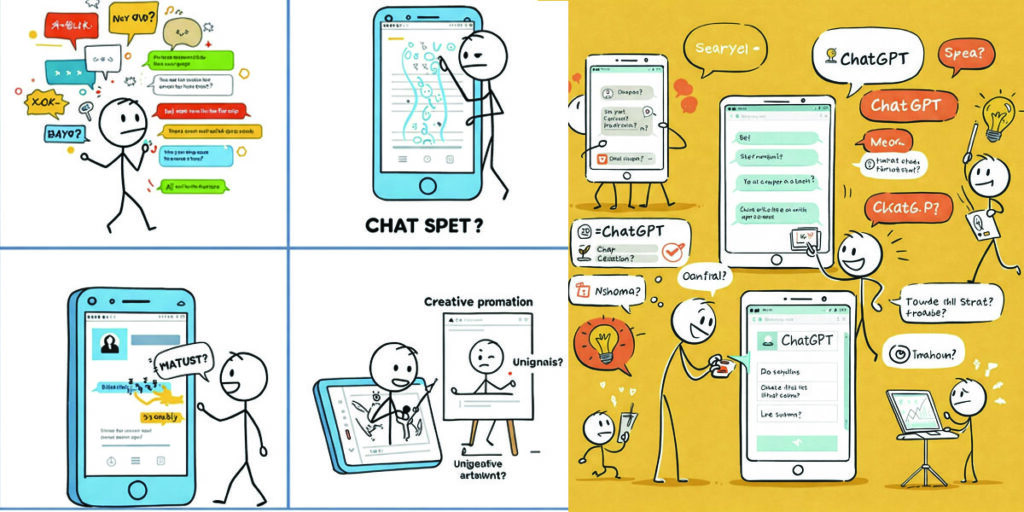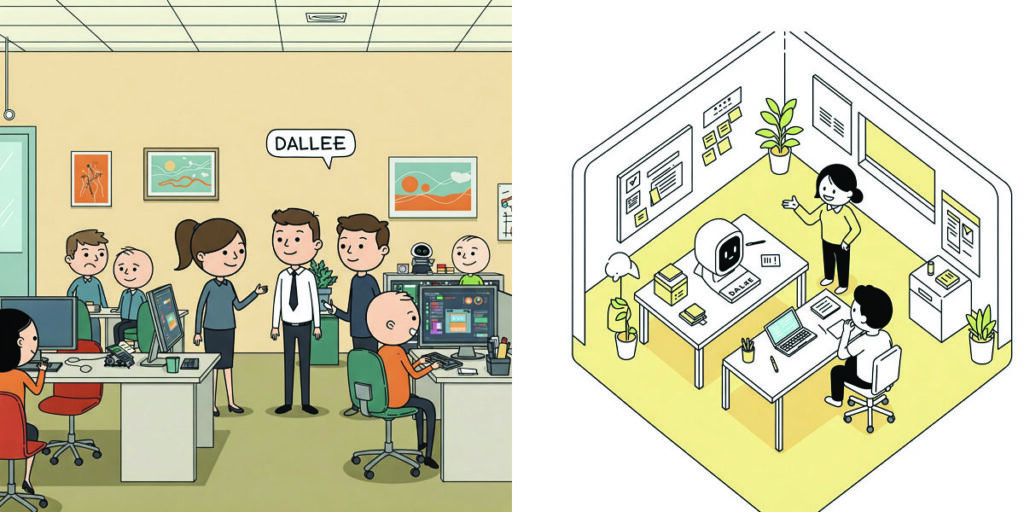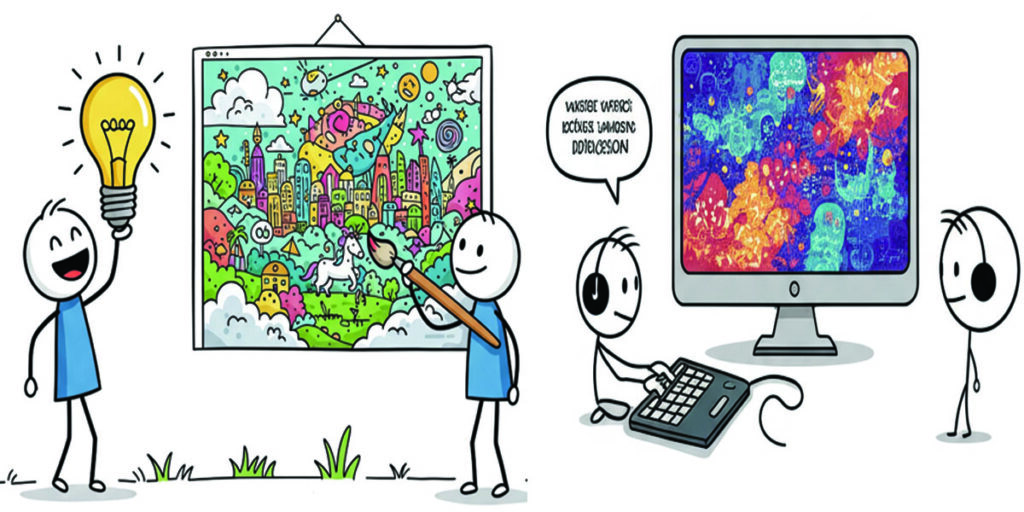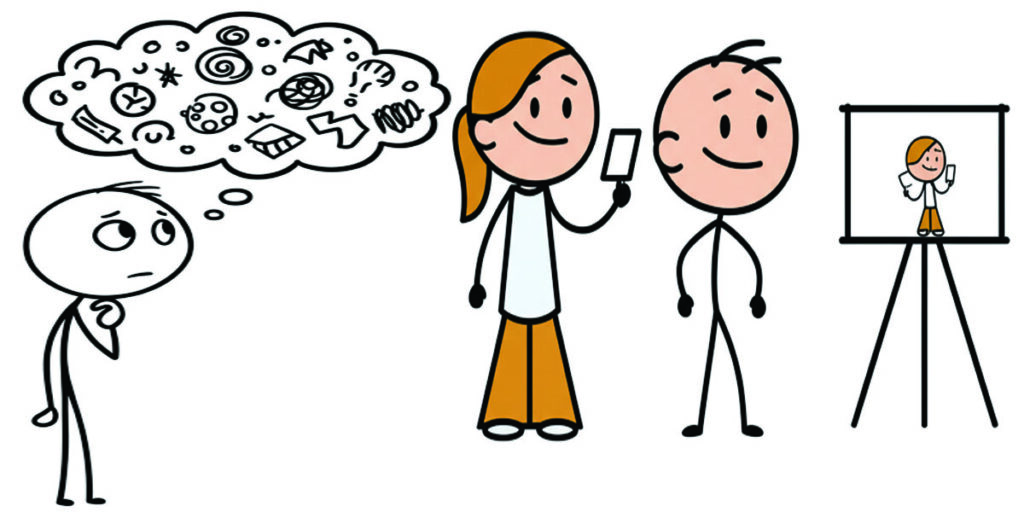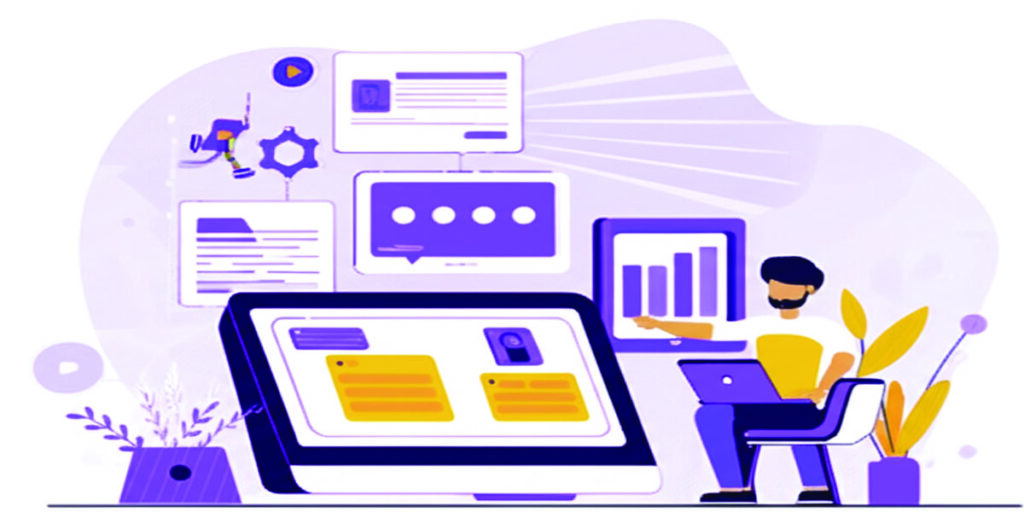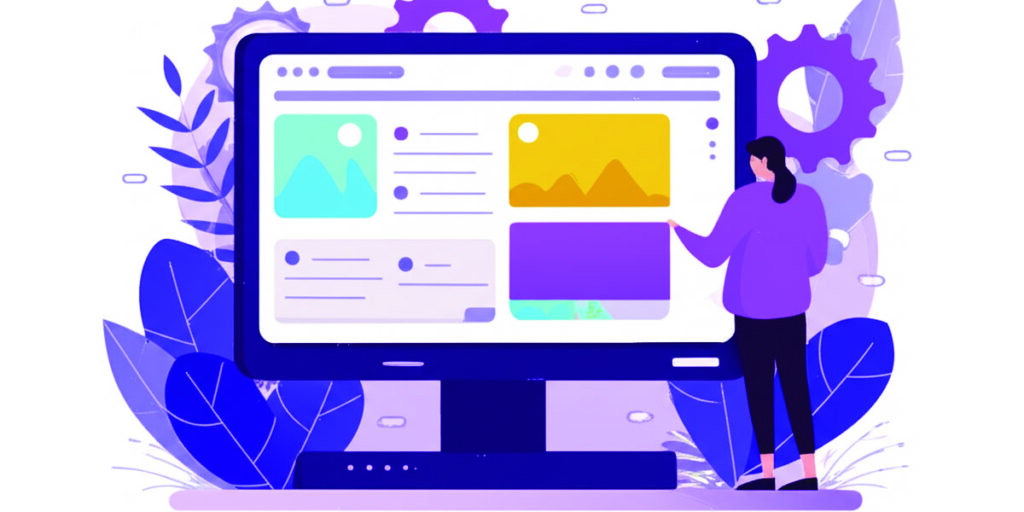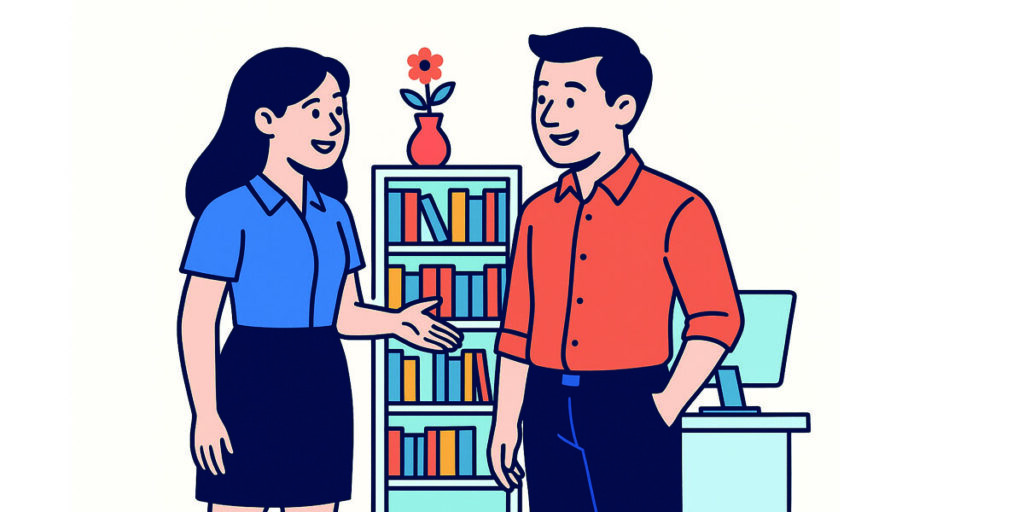The digital workspace has undergone a dramatic transformation in recent years, moving from disparate applications to integrated platforms designed to streamline workflows and enhance productivity. At the forefront of this evolution stands Notion, a versatile all-in-one workspace that seamlessly blends note-taking, project management, database capabilities, and more. Now, Notion has taken a significant leap forward by integrating artificial intelligence directly into its platform with the introduction of Notion AI. This powerful combination promises to redefine how individuals and teams interact with information, offering intelligent assistance for note-taking, summarizing vast amounts of text, and even generating high-quality written content. To truly understand the impact and potential of Notion AI, it’s crucial to delve into the historical context of both Notion’s development and the broader evolution of AI in productivity tools, analyze its position within the current economic market, and explore the networking effects it fosters among its users.
A Brief History of Notion: From Modular Blocks to AI Integration
The genesis of Notion can be traced back to 2013, founded by Ivan Zhao and Simon Last. Initially conceived as a simple note-taking application, Notion quickly evolved into a highly customizable and modular workspace. Its core innovation lies in the concept of “blocks” – individual units of content that can be arranged and combined in countless ways to create documents, databases, wikis, and project boards. This flexibility resonated with users seeking a more adaptable alternative to traditional, siloed productivity tools.
Early versions of Notion focused on providing a powerful and aesthetically pleasing interface for organizing information. Features like drag-and-drop functionality, embeddable media, and customizable database views empowered users to build their own personalized workflows. As the user base grew, Notion expanded its capabilities, introducing collaborative features that allowed teams to work together seamlessly on shared workspaces. This focus on both individual productivity and team collaboration positioned Notion as a serious contender in the competitive landscape of productivity software.
The journey towards AI integration was a natural progression for Notion. As artificial intelligence technologies matured and became more accessible, the potential to enhance user productivity within the platform became increasingly apparent. The integration of AI promised to automate tedious tasks, provide intelligent insights, and unlock new levels of creative potential for Notion users. The launch of Notion AI in 2023 marked a pivotal moment, transforming Notion from a powerful organizational tool into an intelligent assistant capable of actively contributing to the creation and understanding of information.
The Evolution of AI in Productivity and Note-Taking
The integration of artificial intelligence into productivity tools is not an entirely new phenomenon. Over the past decade, various applications have incorporated AI features to enhance user experience. Spell checkers and grammar assistants, powered by natural language processing (NLP), have become commonplace in word processors. Intelligent search functionalities, leveraging machine learning algorithms, have made it easier to find information within large datasets and personal archives.
In the realm of note-taking specifically, early AI applications focused on features like optical character recognition (OCR) to digitize handwritten notes and basic tagging suggestions. However, the advancements in large language models (LLMs) have ushered in a new era of intelligent note-taking. These sophisticated AI models, trained on vast amounts of text data, possess the ability to understand context, summarize complex information, generate creative content, and even answer questions based on the notes within a user’s workspace.
Notion AI stands out in this evolving landscape due to its deep integration within a comprehensive productivity platform. Unlike standalone AI writing assistants or summarization tools, Notion AI is seamlessly woven into the fabric of the Notion workspace. This tight integration allows it to leverage the existing content and organizational structure within a user’s Notion account, providing more contextually relevant and personalized assistance.
The Economic Market for AI-Powered Productivity Tools
The market for AI-powered productivity tools is experiencing significant growth, driven by the increasing demand for efficiency and automation in both personal and professional settings. Several factors contribute to this expansion:
- Rising Labor Costs: Businesses are constantly seeking ways to optimize productivity and reduce labor costs. AI tools that can automate repetitive tasks and augment human capabilities offer a compelling solution.
- Information Overload: The sheer volume of information individuals and teams have to process is constantly increasing. AI-powered summarization and information extraction tools help users manage this overload more effectively.
- Remote Work Trends: The shift towards remote and hybrid work models has amplified the need for digital tools that facilitate seamless collaboration and communication. AI can enhance these tools by providing intelligent assistance in virtual environments.
- Advancements in AI Technology: The rapid progress in areas like NLP and machine learning has made it possible to develop more sophisticated and user-friendly AI-powered productivity features.
Within this broader market, Notion AI occupies a unique position. Its integration within an already popular and versatile platform gives it a significant advantage over standalone AI tools. Notion’s existing user base provides a built-in market for its AI features, and the platform’s comprehensive capabilities make the AI integration even more valuable. Users can seamlessly transition from taking notes to summarizing meeting transcripts to generating first drafts of documents, all within the same familiar environment.
However, Notion AI also faces competition from other AI-powered productivity tools, including:
- Standalone AI Writing Assistants: Tools like Jasper, Copy.ai, and Wordtune offer advanced AI writing capabilities but lack the integrated workspace environment of Notion.
- AI-Powered Note-Taking Apps: Applications like Mem and Obsidian with AI plugins are also incorporating intelligent features, focusing primarily on note-taking and knowledge management.
- Large Language Models with API Access: Platforms like OpenAI’s GPT-3 and Anthropic’s Claude offer powerful AI capabilities that can be integrated into various applications, potentially allowing other productivity tools to develop similar features.
Despite this competition, Notion AI’s strong foundation, seamless integration, and growing ecosystem position it as a significant player in the evolving market for AI-powered productivity solutions. Its pricing model, offering AI as an add-on to its existing subscription plans, also provides flexibility for users to adopt AI features as needed.
Networking Effects and the Notion Ecosystem
Beyond its core functionality and AI integration, Notion benefits from strong networking effects. A networking effect occurs when the value of a product or service increases as more people use it. In the context of Notion, these effects manifest in several ways:
- Increased Collaboration: As more team members adopt Notion, the platform becomes a more effective hub for collaboration, knowledge sharing, and project management. The ability to seamlessly share and co-edit documents, databases, and project boards enhances team productivity.
- Growing Template Library: The Notion community actively creates and shares templates for various use cases, ranging from personal organization to business workflows. As the user base expands, the availability and diversity of these templates increase, making it easier for new users to get started and find solutions tailored to their needs.
- Thriving Third-Party Integrations: Notion’s open API allows developers to build integrations with other popular applications and services. This expanding ecosystem of integrations further enhances the value of Notion by connecting it to users’ existing workflows and data.
- Active Community and Knowledge Sharing: The Notion community is highly engaged, with users sharing tips, tricks, and best practices through online forums, social media groups, and dedicated websites. This collective knowledge base makes it easier for users to learn and master the platform’s extensive features.
The integration of Notion AI amplifies these networking effects. AI-powered features can enhance collaboration by automatically summarizing meeting notes, identifying key action items, and even generating initial drafts of collaborative documents. The AI can also assist new users in leveraging the template library by suggesting relevant templates based on their needs. Furthermore, AI could potentially power more intelligent integrations with other applications, streamlining data flow and automating cross-platform workflows.
The strong networking effects surrounding Notion create a powerful flywheel. As more users join the platform, the value of the ecosystem increases, attracting even more users. The integration of AI further strengthens this flywheel by adding a new layer of intelligence and automation that enhances the user experience and encourages wider adoption.
Notion AI in Action: Use Cases and Benefits
Notion AI offers a wide range of features designed to enhance productivity across various tasks. Some key use cases and benefits include:
- Intelligent Note-Taking: Notion AI can automatically summarize lengthy notes, extract key takeaways, and identify important action items. This saves users valuable time and ensures they don’t miss crucial information. For example, after a long meeting, Notion AI can generate a concise summary of the discussion points and list any assigned tasks.
- Writing Assistance: Notion AI can help users overcome writer’s block by generating initial drafts of various types of content, including blog posts, emails, reports, and creative writing pieces. It can also help refine existing text by suggesting improvements to grammar, style, and tone. Imagine a user struggling to start a blog post; they can provide Notion AI with a topic and a few keywords, and the AI will generate a starting draft that they can then edit and refine.
- Content Generation: Beyond simple writing assistance, Notion AI can generate different formats of content, such as social media posts, marketing copy, and even outlines for presentations. This can be particularly useful for teams looking to quickly create and disseminate content across various channels. For instance, a marketing team could use Notion AI to generate multiple variations of ad copy based on a single product description.
- Brainstorming and Idea Generation: Notion AI can act as a creative partner, helping users brainstorm new ideas and explore different perspectives. By providing a topic or question, users can leverage the AI to generate a list of related concepts or potential solutions. This can be invaluable for individuals and teams facing creative challenges.
- Translation and Localization: Notion AI can translate text between different languages, facilitating communication and collaboration across international teams. This feature can streamline workflows for businesses with a global presence.
- Q&A and Information Retrieval: By leveraging the content within a user’s Notion workspace, Notion AI can answer questions and retrieve relevant information quickly. This can turn a user’s Notion into a personal knowledge base that can be queried for specific details.
The integration of these AI-powered features directly within the Notion environment offers several advantages:
- Contextual Relevance: Notion AI can leverage the existing content and structure of a user’s workspace to provide more relevant and personalized assistance.
- Seamless Workflow: Users can access AI features without having to switch between different applications, streamlining their workflow and reducing context switching.
- Data Privacy and Security: By keeping data within the Notion environment, users may have greater confidence in the privacy and security of their information compared to using external AI tools.
Challenges and Future Directions for Notion AI
Despite its significant potential, Notion AI also faces certain challenges and has ample room for future development:
- Accuracy and Reliability: While large language models have made significant strides, they are not always perfect. Notion AI may occasionally generate inaccurate or nonsensical information, requiring users to carefully review and edit its output.
- Bias and Fairness: Like all AI models trained on large datasets, Notion AI may inadvertently reflect biases present in that data. Ensuring fairness and mitigating potential biases in its output is an ongoing challenge.
- Over-Reliance and Critical Thinking: There is a risk that users may become overly reliant on AI assistance, potentially hindering their own critical thinking and writing skills. It’s important for users to view Notion AI as a tool to augment their abilities, not replace them entirely.
- Integration Depth: While Notion AI is well-integrated, there is potential for even deeper integration with other Notion features, such as databases and project management tools. Imagine AI that can automatically analyze project timelines and identify potential bottlenecks or suggest relevant database entries based on the content of a document.
- Personalization and Customization: Future iterations of Notion AI could offer greater personalization and customization options, allowing users to fine-tune the AI’s behavior and output to better suit their individual needs and preferences.
- Proactive Assistance: Currently, users primarily interact with Notion AI reactively, prompting it for assistance when needed. Future developments could explore proactive AI features that anticipate user needs and offer assistance automatically.
The future of Notion AI is likely to involve continued advancements in its underlying AI models, deeper integration within the Notion platform, and the development of more sophisticated and personalized features. As AI technology continues to evolve, Notion AI has the potential to become an even more indispensable tool for individuals and teams seeking to enhance their productivity and creativity.
Conclusion: The Dawn of Intelligent Workspaces
Notion AI represents a significant step towards the realization of truly intelligent digital workspaces. By seamlessly integrating the power of artificial intelligence into its already versatile platform, Notion is empowering users to work smarter, not just harder. From automating tedious tasks like summarizing notes to unlocking new levels of creative potential through AI-powered writing assistance, Notion AI is transforming how individuals and teams interact with information and create content.
The historical trajectory of Notion, from a simple note-taking app to a comprehensive all-in-one workspace, laid the groundwork for this intelligent integration. The broader evolution of AI in productivity tools provided the technological foundation. Positioned within a growing economic market for AI-powered solutions and benefiting from strong networking effects within its user ecosystem, Notion AI is poised to play a pivotal role in shaping the future of productivity.
While challenges remain and the technology continues to evolve, the potential of Notion AI to revolutionize note-taking, writing, and overall workflow management is undeniable. As AI becomes increasingly integrated into our digital lives, platforms like Notion, with their commitment to innovation and user-centric design, will be at the forefront of creating truly intelligent and empowering work environments. The integration of Notion AI is not just a new feature; it’s a glimpse into the future of how we work, learn, and create in the digital age.