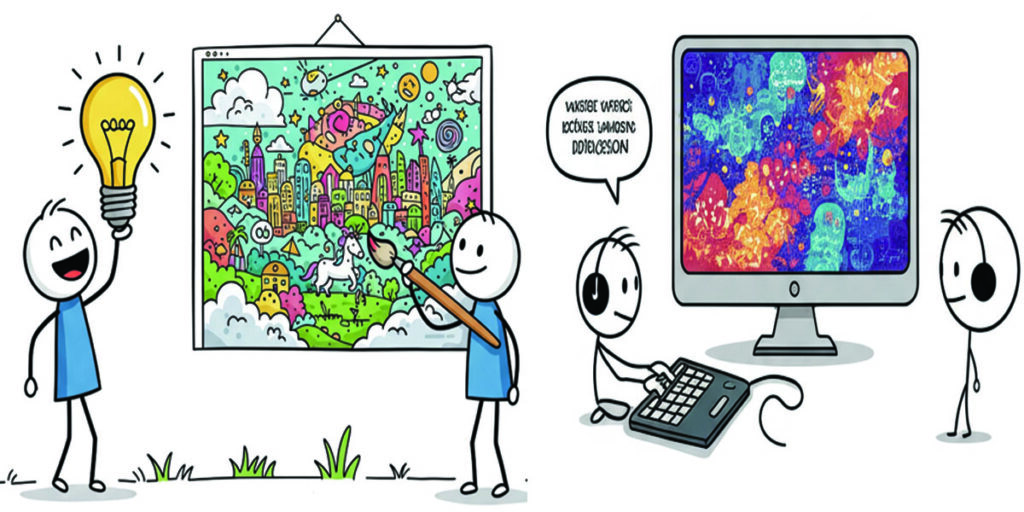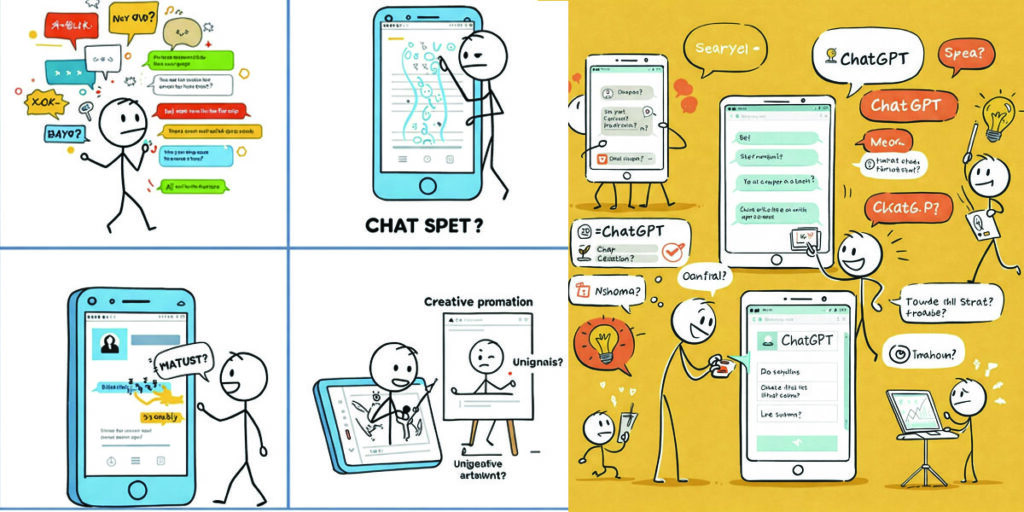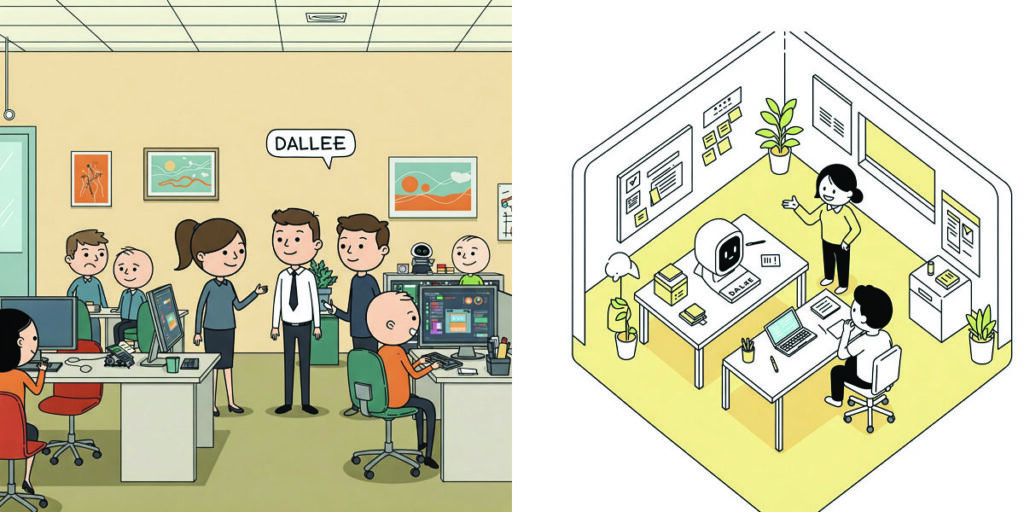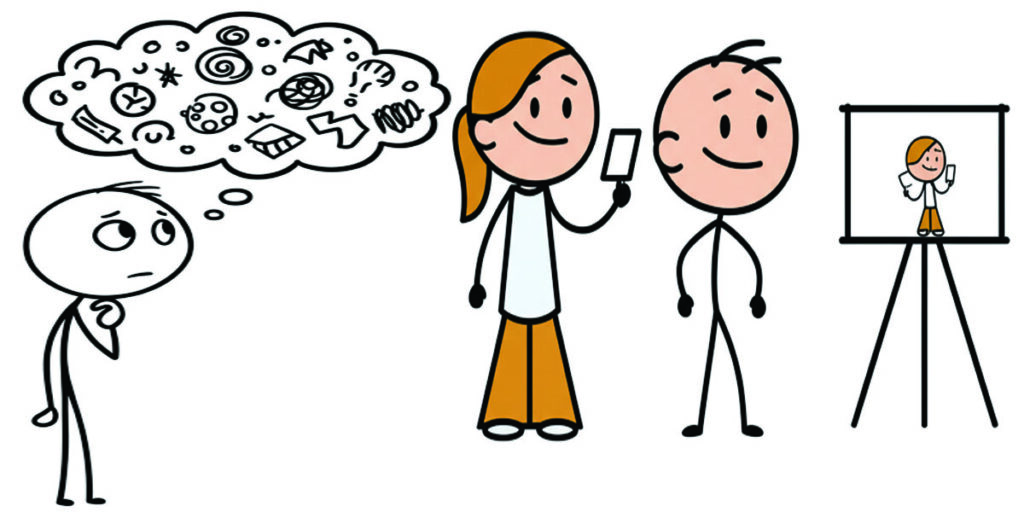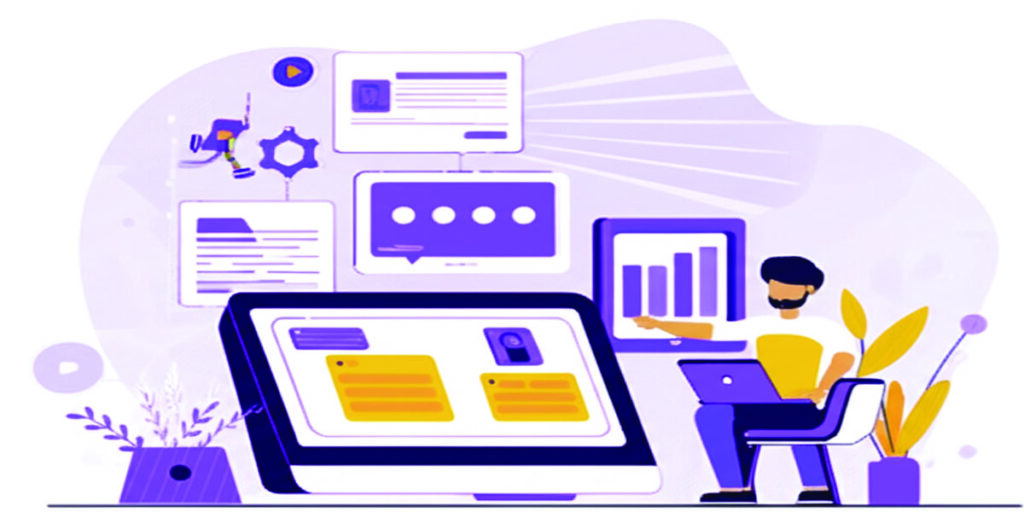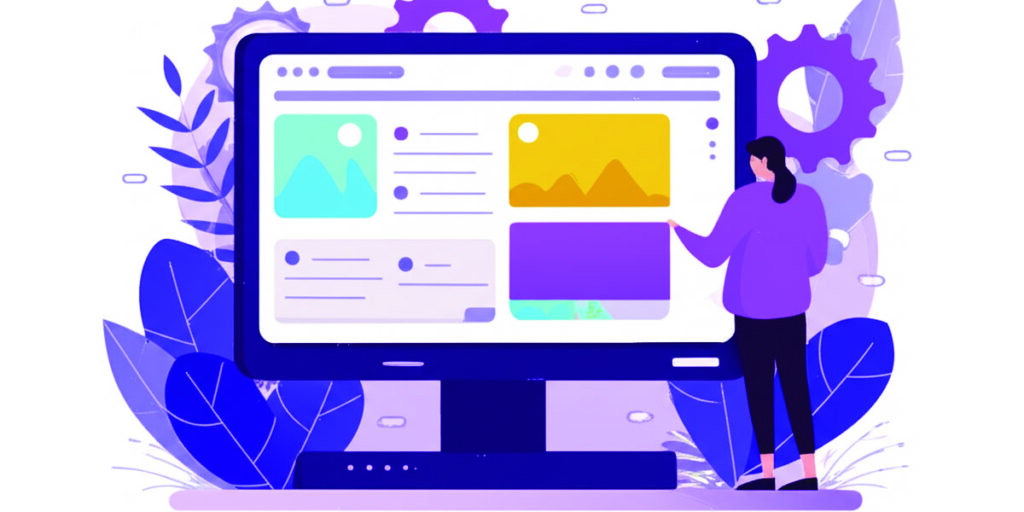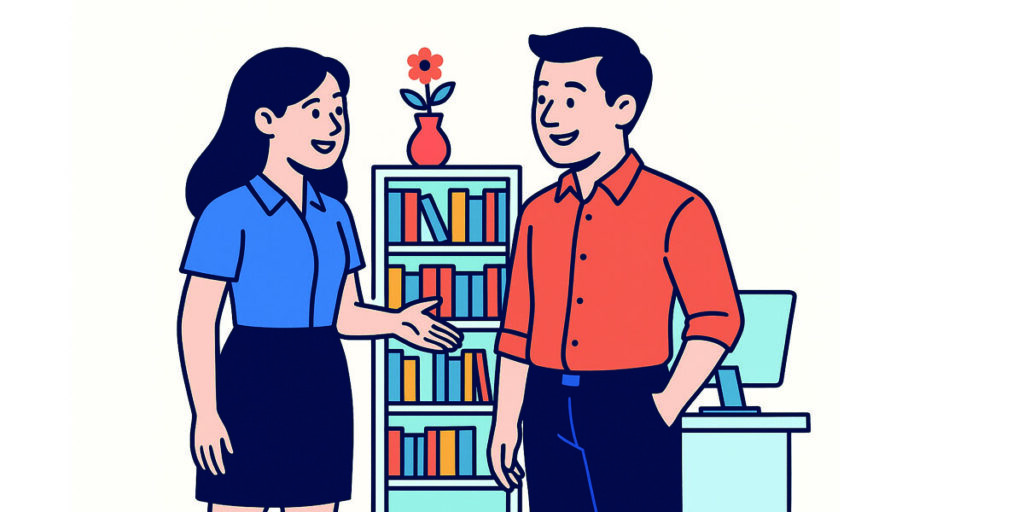The Whispering Latent Space: How Stable Diffusion Paints Worlds from Words
Imagine, if you will, a vast, ethereal library. Not one of dusty tomes and hushed whispers, but a library of pure potential, a boundless expanse known as the “latent space.” Within this abstract realm reside the very essence of every image imaginable – the curve of a cat’s back, the fiery hues of a sunset, the intricate details of a medieval castle. These aren’t fully formed pictures, mind you, but rather wisps of information, like half-remembered dreams waiting to be brought into focus.
Before Stable Diffusion arrived on the scene, conjuring images from mere words felt like an arcane art, locked away in the expensive servers of a select few. You’d whisper your desires – “a cyberpunk cityscape at twilight” – to these digital oracles and hope they understood your vision. Often, the results were… well, let’s just say they sometimes felt like a misinterpretation, a slightly blurry echo of your initial thought.
Then, like a benevolent sorcerer emerging from the open-source ether, came Stable Diffusion. Its magic lay in a clever understanding of this latent library. Instead of trying to directly translate your words into millions of individual pixels – a herculean task akin to building a skyscraper brick by painstaking brick – Stable Diffusion took a different approach.
It learned to navigate the latent space.
Think of it like this: you give Stable Diffusion a set of directions – “a field of lavender under a starry sky.” Instead of starting with a blank canvas and trying to paint every petal and every star from scratch, Stable Diffusion dives into the latent space, guided by your words. It finds the general neighborhood where “fields,” “lavender,” “sky,” and “stars” reside in their abstract forms.
Now, here’s where the real enchantment happens. Stable Diffusion employs a process of “denoising.” It starts with a canvas of pure digital noise, a chaotic static of random pixels. Then, step by step, guided by the subtle whispers of your text prompt, it begins to gently remove the noise. It’s like gradually wiping away the fog from a window, revealing the scene hidden beneath.
With each iteration, the image becomes clearer, more defined. The fuzzy blobs of color begin to coalesce into the soft purple of lavender, the random bright spots transform into twinkling stars, and the form of a sprawling field emerges from the digital haze.
The beauty of Stable Diffusion lies not only in its ability to perform this digital alchemy but also in its open nature. Like sharing the secrets of a powerful spell, the creators made its code accessible to all. This sparked a Cambrian explosion of creativity. Artists, hobbyists, and researchers alike could now experiment, refine, and build upon this foundation.
Suddenly, the power to conjure vivid imagery from the depths of imagination was no longer confined to a select few. Anyone with a decent computer could become a digital alchemist, transforming text into breathtaking visuals. The latent library, once a mysterious realm, was now open for exploration, its boundless potential waiting to be unlocked by the whispers of human language.
And so, Stable Diffusion continues its quiet revolution, democratizing creativity one generated image at a time, proving that sometimes, the most potent magic lies not in complex incantations, but in understanding the subtle language of the latent space.
Before the brush of your words can paint worlds, you must first prepare your digital forge. Stable Diffusion, at its heart, is a powerful piece of software, a conduit harnessing the potential of machine learning. To wield it effectively, a dedicated graphics card (GPU) equipped with ample Video RAM (VRAM) is often a prerequisite. While it can function on a central processing unit (CPU), the process will likely unfold at a considerably slower pace.
Here, we illuminate the common pathways to bring Stable Diffusion to life on your system:
1. Local Installation: Crafting Your Personal Atelier
Opting for a local installation grants you the ultimate command and adaptability, though it necessitates navigating some technical terrain.
- The Atelier’s Foundation (Hardware Requirements):
- Operating System: Choose your canvas – Windows, Linux, or macOS. Note that the ease of setup and overall support can vary across these platforms.
- Graphics Processing Unit (GPU): For a smooth workflow, an NVIDIA GeForce or AMD Radeon card with at least 4 GB of VRAM is recommended. For optimal performance and handling more complex tasks, 6 GB or more is ideal.
- Random Access Memory (RAM): Consider 8 GB as a starting point for your system’s memory, with 16 GB or more providing a more comfortable and efficient creative process.
- Storage: Ensure you have sufficient disk space to house the Stable Diffusion model files (which can occupy several gigabytes) and the burgeoning collection of images you will generate.
- Python: A compatible version of the Python programming language is essential, typically version 3.8 or later.
- Laying the Groundwork (Installation Steps – A General Guide):
- Install Python: Begin by ensuring that Python is installed and correctly configured on your computer.
- Install Git: Git is a version control system that will be used to download the Stable Diffusion software repository.
- Acquire the Blueprint (Clone the Stable Diffusion Repository): Employ Git to download the necessary files from a user-friendly Stable Diffusion interface implementation. Popular choices include
AUTOMATIC1111/stable-diffusion-webuiandinvoke-ai/InvokeAI. These act as intuitive control panels built upon the core Stable Diffusion technology. For instance, to useAUTOMATIC1111/stable-diffusion-webui, open your terminal or command prompt, navigate to your desired installation location, and execute the following command: Bashgit clone https://github.com/AUTOMATIC1111/stable-diffusion-webui.git - Obtain the Core Essence (Download the Stable Diffusion Model): The very heart of Stable Diffusion lies within its pre-trained model. You will need to download one or more model files, typically bearing the
.ckptor.safetensorsextension. Widely adopted models include:- Stable Diffusion v1.5: A foundational model, extensively used and well-regarded.
- Stable Diffusion v2.1: Offers advancements but may necessitate adjustments in your prompting techniques.
- Stable Diffusion XL (SDXL): A more recent generation, known for producing higher-resolution and more coherent images even with simpler prompts. These model files are usually placed within a specific directory within your Stable Diffusion installation (for example,
stable-diffusion-webui/models/Stable-diffusion).
- Gather Your Tools (Install Dependencies): The web interface and other Stable Diffusion implementations rely on a collection of Python libraries. They often provide a script or instructions to install these necessary components, typically by running a
requirements.txtfile using thepippackage installer. ForAUTOMATIC1111/stable-diffusion-webui, you would generally execute: Bashpip install -r requirements.txt - Open the Studio Doors (Launch the Web UI or other interface): Once all the required components are in place, you can typically launch the Stable Diffusion interface. For
AUTOMATIC1111/stable-diffusion-webui, navigate to thestable-diffusion-webuidirectory in your terminal and run: Bash./webui.sh (on Linux/macOS) webui-user.bat (on Windows)This action will usually open a web browser window displaying the Stable Diffusion interface at a local network address (e.g.,http://127.0.0.1:7860).
2. Cloud-Based Platforms: Sharing a Collaborative Space
For those who prefer to bypass the intricacies of local setup or lack the necessary hardware, several cloud-based platforms offer readily available access to Stable Diffusion. These services often operate on a subscription or pay-per-use model. Examples include:
- Google Colaboratory (Colab): A platform offering free (with certain limitations) access to powerful GPUs. You can find pre-configured Colab notebooks that automate the setup and execution of Stable Diffusion.
- RunPod: Provides rentable GPU instances specifically optimized for machine learning tasks, including running Stable Diffusion.
- Replicate: A platform that enables the execution of machine learning models through an Application Programming Interface (API) or a web-based interface.
- DreamStudio (Stability AI’s Official Platform): A user-friendly web interface developed by the creators of Stable Diffusion, offering a streamlined image generation experience.
These cloud platforms typically handle the underlying installation complexities, providing a more direct and accessible pathway to image generation.